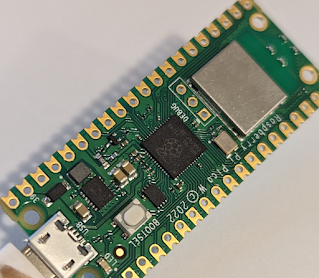Micro Python - how to change NTP host
To change the default NTP host on Micro python
import ntptime
import time
# Connect to WiFi
wlan = network.WLAN(network.STA_IF)
wlan.active(True)
# Your Username and Password goes here
wlan.connect("USERNAME", "PASSWORD")
print("WiFi connected? ",wlan.isconnected())
print(wlan.ifconfig())
# Important sleep time after connecting to wifi.
# Proceeding too fast after connecting will result in intermittent failures.
time.sleep(5)
# Get time and print
ntptime.host = 'time.google.com'
ntptime.settime()
print("Retrieved time: ",time.localtime())
# Get the current local time
local_time = time.localtime()
# Replace below value with your timezone hours. "+10" or "-10" for example.
offset_str = "+10" # Replace this with your desired offset
# Convert the offset string to a UTC offset in seconds
offset_hours = int(offset_str)
offset_minutes = (offset_hours % 1) * 60
utc_offset_sec = int(offset_hours) * 3600 + int(offset_minutes) * 60
# Determine the sign of the offset
utc_offset_sign = "-" if utc_offset_sec > 0 else "+"
# Format the local time into a string in a standard time format with timezone offset
standard_time = "{:04d}-{:02d}-{:02d} {:02d}:{:02d}:{:02d} {}{:02d}:{:02d}".format(
local_time[0], local_time[1], local_time[2], local_time[3], local_time[4], local_time[5], utc_offset_sign, abs(offset_hours), abs(offset_minutes))
# Print the standard time
print(standard_time)
Device must be connected to internet. Tested on Raspberry Pi Pico W.
MICRO PYTHON CODE:
import network
import ntptime
import time
# Connect to WiFi
wlan = network.WLAN(network.STA_IF)
wlan.active(True)
# Your Username and Password goes here
wlan.connect("USERNAME", "PASSWORD")
print("WiFi connected? ",wlan.isconnected())
print(wlan.ifconfig())
# Important sleep time after connecting to wifi.
# Proceeding too fast after connecting will result in intermittent failures.
time.sleep(5)
# Get time and print
ntptime.host = 'time.google.com'
ntptime.settime()
print("Retrieved time: ",time.localtime())
# Get the current local time
local_time = time.localtime()
# Replace below value with your timezone hours. "+10" or "-10" for example.
offset_str = "+10" # Replace this with your desired offset
# Convert the offset string to a UTC offset in seconds
offset_hours = int(offset_str)
offset_minutes = (offset_hours % 1) * 60
utc_offset_sec = int(offset_hours) * 3600 + int(offset_minutes) * 60
# Determine the sign of the offset
utc_offset_sign = "-" if utc_offset_sec > 0 else "+"
# Format the local time into a string in a standard time format with timezone offset
standard_time = "{:04d}-{:02d}-{:02d} {:02d}:{:02d}:{:02d} {}{:02d}:{:02d}".format(
local_time[0], local_time[1], local_time[2], local_time[3], local_time[4], local_time[5], utc_offset_sign, abs(offset_hours), abs(offset_minutes))
# Print the standard time
print(standard_time)